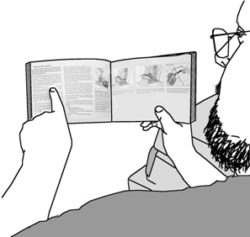For general information about vehicle owner’s manuals click here.
Pick a different vehicle brand
CPS Supplement
In addition to CPS information in the full owner’s manual, Fiat Chrysler Automobiles (FCA) provides specialized CPS information in the documents described here. Refer to these documents for supplemental CPS information for the model years given. These supplements, when created, were made to apply retroactively to existing models. For models newer than those listed, the owner’s manual contains CPS details in the updated format of these supplements, so no supplementary document is needed.
- 2001–2015 Minivan Child Passenger Safety Supplement, Chrysler/Dodge
- 2001–2013 SUV Child Passenger Safety Supplement, Chrysler/Dodge/Jeep
- 2000–2013 Passenger Car Child Passenger Safety Supplement, Chrysler/Dodge/Fiat/Plymouth/SRT
- 2001–2013 Truck Child Passenger Safety Supplement, Dodge/Ram
To find these documents, select a link above. Since Alfa Romeo is new to the U.S. market, no supplement exists.
Alfa Romeo
www.alfaromeousa.com
A MY15 and newer user guide and OM are available; each of these documents has CPS information. Scroll to the bottom of the page and select “Owner’s Manual & Service Manual” under “Owners.” Use the pull-down menus to select a model and model year.
www.alfaromeo.ca
A MY15 and newer OM and a MY15-19 user guide are available; each of these documents has CPS information. Scroll to the bottom of the page and click on “Owner’s Manual and User Guide” in the “Owners” menu. Use the pull-down menus to select a model and model year; there are 2 sets of pull-down menus depending on if you want the OM or User Guide.
Chrysler
www.mopar.com
A user guide (MY10 and newer), CPS supplement (MY01-15), and OM (MY05 and newer) are available; each of these documents has CPS information. Scroll to the middle of the page and select “View My Owners Manual.” Then, near the top of the page, select “Select A Vehicle.” Use the brand logo images and pull-down menus to select a brand, model name, and model year. Select the “Additional Publications” tab at the top of this page to find the User Guide and CPS Supplement, if available.
www.owners.mopar.ca
A user guide (MY22 and newer) and OM (MY04 and newer) are available; each of these documents has CPS information. Use the pull-down menus to select “User Guide” or “Owner’s Manual” as well as the vehicle’s brand, model name and model year.
Dodge
(Including the Dodge Sprinter, MY03-09 in the US and MY04-09 in Canada.)
www.mopar.com
A user guide (MY10 and newer), CPS supplement (MY01-15), and OM (MY05 and newer) are available; each of these documents has CPS information. Scroll to the middle of the page and select “View My Owners Manual.” Then, near the top of the page, select “Select A Vehicle.” Use the brand logo images and pull-down menus to select a brand, model name, and model year. (Note: For the MY11 and newer Ram trucks, choose the “Ram” logo image, as those models are not part of Dodge.) Select the “Additional Publications” tab at the top of this page to find the User Guide and CPS Supplement, if available.
www.owners.mopar.ca
A user guide (MY22 and newer) and OM (MY04 and newer) are available; each of these documents has CPS information. Use the pull-down menus to select “User Guide” or “Owner’s Manual” as well as the vehicle’s brand, model name and model year. (Note: For the MY10 and newer Ram trucks, choose the “Ram” brand, as those models are not part of Dodge.)
Eagle
No free online OMs are available.
Fiat
www.mopar.com
A user guide (MY12 and newer), CPS supplement (MY12-15), and OM (MY12 and newer) are available; each of these documents has CPS information. Scroll to the middle of the page and select “View My Owners Manual.” Then, near the top of the page, select “Select A Vehicle.” Use the brand logo images and pull-down menus to select a brand, model name, and model year. Select the “Additional Publications” tab at the top of this page to find the User Guide and CPS Supplement, if available.
www.owners.mopar.ca
A user guide (MY22 and newer) and OM (MY12 and newer) are available; each of these documents has CPS information. Use the pull-down menus to select “User Guide” or “Owner’s Manual” as well as the vehicle’s brand, model name and model year.
Jeep
www.mopar.com
A user guide (MY10 and newer), CPS supplement (MY01-15), and OM (MY05 and newer) are available; each of these documents has CPS information. Scroll to the middle of the page and select “View My Owners Manual.” Then, near the top of the page, select “Select A Vehicle.” Use the brand logo images and pull-down menus to select a brand, model name, and model year. (Note: For the MY22 and newer Wagoneer and Grand Wagoneer, choose the “Wagoneer” logo image, as those models are not part of Jeep.) Select the “Additional Publications” tab at the top of this page to find the User Guide and CPS Supplement, if available.
www.owners.mopar.ca
A user guide (MY22 and newer) and OM (MY04 and newer) are available; each of these documents has CPS information. Use the pull-down menus to select “User Guide” or “Owner’s Manual” as well as the vehicle’s brand, model name and model year. (Note: For the MY22 and newer Wagoneer and Grand Wagoneer, choose the “Wagoneer” brand, as those models are not part of Jeep.)
Plymouth
No free online OMs are available. For the Plymouth Neon or Prowler, see the link above for the FCA CPS Supplement.
Ram
www.mopar.com
A user guide (MY11 and newer), CPS supplement (MY11-15), and OM (MY11 and newer) are available; each of these documents has CPS information. Scroll to the middle of the page and select “View My Owners Manual.” Then, near the top of the page, select “Select A Vehicle.” Use the brand logo images and pull-down menus to select a brand, model name, and model year. (Note: For MY09-10 vehicles, choose the Dodge logo image, as those models are not part of Ram.) Select the “Additional Publications” tab at the top of this page to find the User Guide and CPS Supplement, if available.
www.owners.mopar.ca
A user guide (MY22 and newer) and OM (MY10 and newer) are available; each of these documents has CPS information. (Note: For MY09 vehicles, choose the Dodge brand, as those models are not part of Ram.) Use the pull-down menus to select “User Guide” or “Owner’s Manual” as well as the vehicle’s brand, model name and model year.
Wagoneer
www.mopar.com
A user guide and OM are available; each of these documents has CPS information. Scroll to the middle of the page and select “View My Owners Manual.” Then, near the top of the page, select “Select A Vehicle.” Use the brand logo images and pull-down menus to select a brand, model name, and model year. (Note: For MY21 and older vehicles, choose the Jeep logo image, as those models are not part of Wagoneer.) Select the “Additional Publications” tab at the top of this page to find the User Guide.
www.owners.mopar.ca
An OM (MY22 and newer) is available. Use the pull-down menus to select “Owner’s Manual” as well as the vehicle’s brand, model name and model year. (Note: For MY21 and older vehicles, choose the Jeep brand, as those models are not part of Wagoneer.)
Note: Web addresses ending in .ca are Canadian. All web sites are subject to revision by the manufacture at any time.