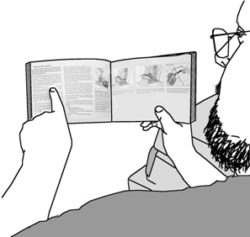For general information about vehicle owner’s manuals click here.
Pick a different vehicle brand
Lexus
www.lexus.com
Select “Resources” under the “My Lexus” menu at the top of the page and then select “My Vehicle’s Manual.” Use the “Select a Vehicle for a Customized Experience” menu to enter a Model Name / MY and select “Submit.”
www.lexus.ca
Select “Owner’s Manual” under “Owner’s Services” at the top of the page. Pull-down menus offer OMs for MY08 and newer.
Scion
www.toyota.com
Select “Owners” at the top of the page. Then select “Manuals & Warranties” in the middle of the page. Pull-down menus offer OMs for MY08 and newer. In the pull-down menu the Scion models are listed alphabetically with “Scion” in front of the model’s name.
www.toyota.ca
Scroll toward the bottom of the menu and select “Owner’s Manuals” under “Owner.” Pull-down menus offer OMs for MY08 and newer. In the pull-down menu the Scion models are listed alphabetically with “Scion” in front of the model’s name.
Toyota
www.toyota.com
Select “Owners” at the top of the page. Then select “Manuals & Warranties” in the middle of the page. Pull-down menus offer OMs for MY08 and newer.
www.toyota.ca
Scroll toward the bottom of the menu and select “Owner’s Manuals” under “Owner.” Pull-down menus offer OMs for MY08 and newer.
Note: Web addresses ending in .ca are Canadian. All web sites are subject to revision by the manufacture at any time.